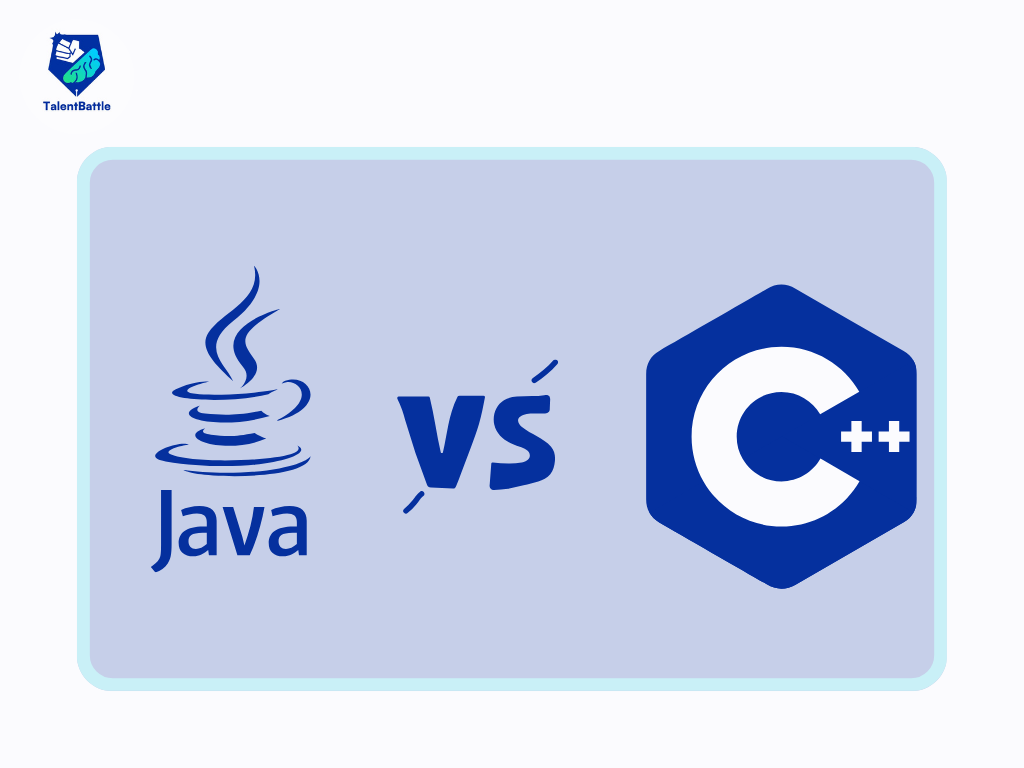Table of Contents (Click any Topic to view first)
1. JAVA Vs. C++
2.Summary In Tabular Form

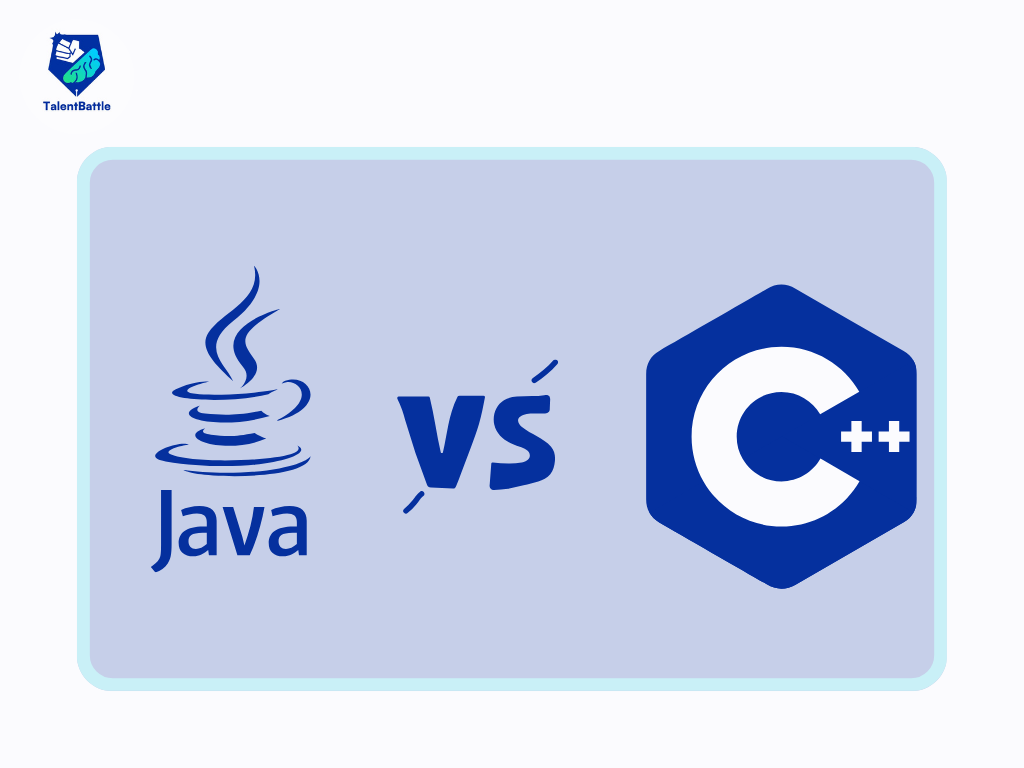

Here's an in-depth comparison between C++ and Java, two of the most popular programming languages. This comparison covers various aspects, including syntax, features, memory management, performance, and use cases.
Syntax and Language Features
1. Syntax
- C++: C++ syntax is more complex and includes features from C, such as pointers, manual memory management, and complex preprocessing directives. It allows for both procedural and object-oriented programming.
- Java: Java syntax is simpler and more consistent. It enforces object-oriented programming and does not support features like pointers and manual memory management directly, which reduces the risk of errors.
2. Object-Oriented Programming
- C++: Supports both procedural and object-oriented programming. It provides multiple inheritance, operator overloading, and template metaprogramming.
- Java: Purely object-oriented (except for primitive types). It does not support multiple inheritance directly but uses interfaces to achieve similar functionality. It does not have operator overloading or template metaprogramming.
3. Memory Management
- C++: Manual memory management using `new` and `delete`. This gives more control but increases the risk of memory leaks and pointer errors.
- Java: Automatic garbage collection handles memory management. This simplifies development and reduces memory leaks but can lead to unpredictable pauses.
4. Performance
1. Speed
- C++: Generally faster due to close-to-hardware programming and manual memory management. Critical in system programming, game development, and real-time applications.
- Java: Slightly slower because of the JVM's abstraction layer. However, modern Just-In-Time (JIT) compilers and optimization techniques have significantly improved performance.
2. Compilation
- C++: Compiled directly to machine code, which can be highly optimized for the target platform.
- Java: Compiled to bytecode, which runs on the Java Virtual Machine (JVM). This makes Java platform-independent but introduces some overhead.
5. Memory Management and Safety
1. Manual vs. Automatic
- C++: Requires manual allocation and deallocation of memory. While powerful, it requires careful handling to avoid leaks and dangling pointers.
- Java: Uses automatic garbage collection, which simplifies memory management and helps prevent memory leaks, though it can introduce latency.
2. Pointers
- C++: Supports pointers, which allow for direct memory access and manipulation, adding power but also complexity and potential errors.
- Java: Does not support pointers, enhancing security and simplifying memory management, but limiting certain low-level programming capabilities.
6. Portability
- C++: Code needs to be recompiled for each platform. Standard libraries are portable, but system-specific code can create portability issues.
- Java: Write Once, Run Anywhere (WORA) philosophy. Java applications run on any platform with a compatible JVM, enhancing portability.
7. Libraries and APIs
1. Standard Libraries
- C++: Rich Standard Template Library (STL) with powerful algorithms, data structures, and iterators. Also has numerous third-party libraries.
- Java: Extensive standard library with comprehensive APIs for networking, GUI development, concurrency, and more. Standard libraries are well-integrated and consistent.
2. Third-Party Libraries
- C++: Many powerful third-party libraries, but integration can sometimes be complex due to varying build systems and dependencies.
- Java: Extensive ecosystem of third-party libraries and frameworks. Easy integration using build tools like Maven and Gradle.
8. Error Handling
- C++: Uses both exceptions and error codes. Exceptions are optional and must be explicitly handled. The possibility of runtime errors due to improper memory access.
- Java: Primarily uses exceptions, which are integral to the language. Java enforces handling of checked exceptions, leading to more robust error management.
9. Use Cases
- C++:
- System/software development (operating systems, drivers)
- Game development
- Real-time systems
- High-performance applications
- Java:
- Enterprise applications
- Web applications and services
- Android app development
- Large-scale data processing and cloud-based services
|
Feature
|
C++
|
Java
|
|
Syntax
|
Complex, supports both OOP and procedural
|
Simpler, strictly OOP
|
|
Memory Management
|
Manual (new/delete)
|
Automatic (garbage collection)
|
|
Performance
|
Generally faster, closer to hardware
|
Slightly slower, JIT-optimized
|
|
Portability
|
Needs recompilation for each platform
|
Platform-independent (JVM)
|
|
Libraries
|
Rich STL, numerous third-party libraries
|
Extensive standard and third-party libraries
|
|
Error Handling
|
Exceptions and error codes
|
Primarily exceptions, enforced handling
|
|
Use Cases
|
System, game, real-time programming
|
Enterprise, web, mobile applications
|
Both C++ and Java have their strengths and ideal use cases. C++ is preferred when performance and direct hardware manipulation are critical, while Java is chosen for its ease of use, portability, and extensive library support, especially in enterprise and web applications.