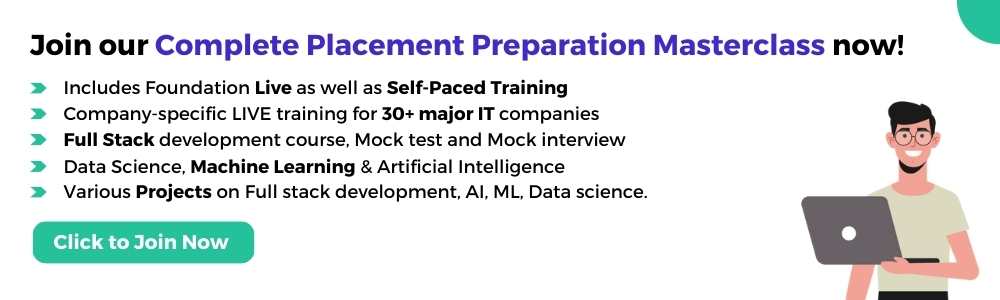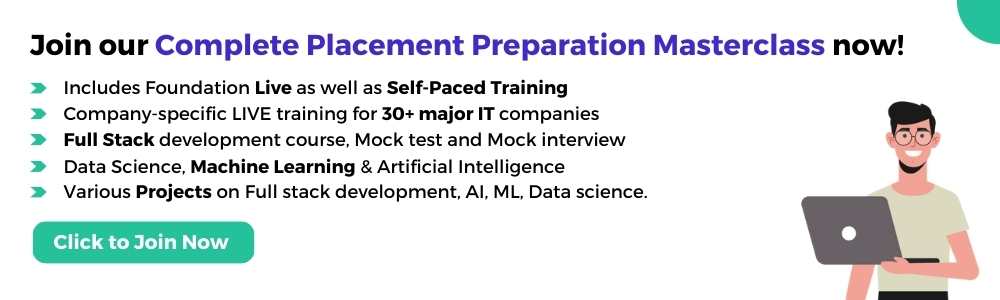Intoduction:
An operating system (OS) is a software program that manages the hardware and software resources of a computer. It acts as an intermediary between the user of the computer and the hardware, providing a consistent and user-friendly interface for accessing and using the computer's resources.
The operating system performs a number of important tasks, including managing the computer's memory, controlling the input and output devices, managing the processing of data, and scheduling the execution of programs. It also provides a number of services, such as file and data management, security, and networking, that are used by other software programs running on the computer.
In addition to providing a user-friendly interface and a range of services, the operating system is also responsible for ensuring the stability and security of the computer. It monitors the computer's resources and manages the allocation of those resources to different programs and processes in order to prevent conflicts and other issues that could cause the computer to crash or be compromised.
Examples of popular operating systems include Microsoft Windows, macOS, and Linux. Each of these operating systems has its own unique features and capabilities, but they all perform the same fundamental tasks and provide the same basic services to the user and other software programs running on the computer.
Types of Operating Systems:
There are several different types of operating systems, each of which serves a specific purpose and is suited to a particular type of computer or device. Some of the main types of operating systems include:
-
Desktop operating systems: These are the most common type of operating system, and they are designed to be used on personal computers and other devices with a graphical user interface (GUI), such as laptops and desktop computers. Examples of desktop operating systems include Microsoft Windows, macOS, and Linux.
-
Server operating systems: These operating systems are designed to be used on servers, which are powerful computers that provide services to other computers or devices on a network. Server operating systems are optimized for reliability, security, and performance, and they often support the simultaneous execution of multiple applications and services. Examples of server operating systems include Microsoft Windows Server and Linux.
-
Mobile operating systems: These operating systems are designed to be used on smartphones, tablets, and other portable devices. Mobile operating systems typically have a touchscreen user interface and are optimized for battery life and power efficiency. Examples of mobile operating systems include Android, iOS, and Windows Phone.
-
Embedded operating systems: These operating systems are designed to be used on devices with limited resources, such as embedded systems, smart devices, and IoT (Internet of Things) devices. Embedded operating systems are typically small and lightweight, and they are optimized for real-time performance and low power consumption. Examples of embedded operating systems include VxWorks, QNX, and embedded Linux.
-
Real-time operating systems: These operating systems are designed to support the execution of real-time applications, which are applications that must meet strict timing constraints. Real-time operating systems are typically used in mission-critical systems, such as avionics, medical equipment, and industrial automation systems. Examples of real-time operating systems include VxWorks, QNX, and RTLinux.
Here are some important technical interview questions on Operating Systems:
What is an operating system? What are its basic functions?
Ans: Operating System (OS) is basically a software program that manages and handles all resources of a computer such as hardware and software.
An OS is responsible for managing, handling, and coordinating overall activities and sharing of computer resources. It acts as an intermediary among users of computer and computer hardware.
Functions of OS:
There are many functions of the OS. Some of the important functions of OS are given below:
- Memory and Processor Management
- Providing user interface to users
- File Management and Device Management
- Scheduling of resources and jobs
- Error Detection
- Security
What are the benefits of a multiprocessor system?
Ans: A Multiprocessor system is a type of system that includes two or more CPUs. It involves the processing of different computer programs at the same time mostly by a computer system with two or more CPUs that are sharing single memory.
Benefits:
Such systems are used widely nowadays to improve performance in systems that are running multiple programs concurrently.
- By increasing the number of processors, a greater number of tasks can be completed in unit time.
- One also gets a considerable increase in throughput and is cost-effective also as all processors share the same resources.
- It simply improves the reliability of the computer system.
What is a Pipe? when it is used?
Ans: The pipe is generally a connection among two or more processes that are interrelated to each other. It is a mechanism that is used for inter-process communication using message passing. One can easily send information such as the output of one program process to another program process using a pipe. It can be used when two processes want to communicate one-way i.e., inter-process communication (IPC).
What is a bootstrap program in OS?
Ans: It is generally a program that initializes OS during startup i.e., first code that is executed whenever computer system startups. OS is loaded through a bootstrapping process or program commonly known as booting. Overall OS only depends on the bootstrap program to perform and work correctly. It is fully stored in boot blocks at a fixed location on the disk. It also locates the kernel and loads it into the main memory after which the program starts its execution.
What do you mean by RTOS?
Ans: Real Time Operating System (RTOS) is an operating system that is used for real-time applications i.e., for those applications where data processing should be done in a fixed and small measure of time. It performs much better on tasks that are needed to be executed within a short time. It also takes care of execution, monitoring, and all-controlling processes. It also occupies less memory and consumes fewer resources.